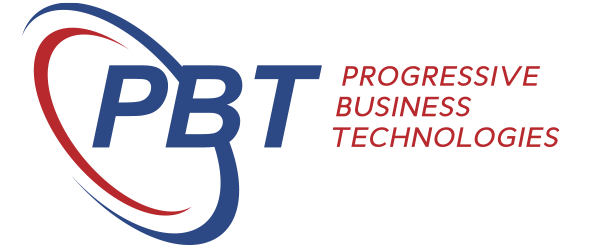Sybiz Vision version 18 has now been released, and we have broken down the key benefits and changes for you.
There has been lots of work done under the bonnet to improve the user experience as well as incorporating many of the enhancement requests put forward to Sybiz from our customer base.
Custom Grids on F6 Pop Up
This is a fantastic feature; the ability to add columns of information to the F6 Popup box in any of the drop-down boxes on the Purchase & Sales screens.
We’ve had many customers request that they want to view key information on this pop up, whether it be inventory information or custom fields add by the customer.
Without this, you had to change screens to view that information. Now you can do this by adding in your own customisations grid to the pop up to display the information you need.
Dashboards
Dashboards are a more dynamic way to view data in your business, providing real time information that you can drill into and analyse.
Sybiz has incorporated several key Dashboards into Sybiz Vision V18 around high-level metrics, financial ratio’s & statistics that will give you more insight into your business.
We think there’s some great KPI’s and information provided throughout these. While you can’t change existing dashboards, you can create new dashboards if you have the know-how and the customisations module.
If you are an existing Snapshot user, a product that we have long championed, you will be very familiar with this style of reporting. If you would like to understand the key differences, please give us a call and we will take you through them.
Conditional formatting on data entry screens.
On data entry screens like Sales Orders & Purchase Orders, you can now highlight fields and rows and make them stand out based on criteria you have designed. This helps alert staff to key information together with Breakpoints enables highlight of potential mistakes before they happen. Very useful when wanting to create greater customer and staff engagement.
Breakpoint Improvements and Custom Buttons
OK, technically some parts of this came out in version 17.22, but it’s so good we need to bring it to your attention again.
Breakpoints provide the ability to add bespoke workflow features to suit your specific business process needs and these have been further enhanced so that you can now add custom buttons to the ribbon on any of the screens. And you can program those buttons to call breakpoints, which means you can pretty much load any customisation or program that you want.
If this confuses you, think of a scenario like this.
“I wish when I entered an order, I could press a button and it would look at each line item on my order. It would then reference a spreadsheet of freight costs, and based on the weight of the item, automatically put the freight cost in a new line on the order for me”.
That’s a custom button using a breakpoint and some custom logic, to get the freight cost for you and add it to the order. Pretty cool hey, and the possibilities are endless.
You can now also have breakpoints at field levels within Sales and Purchase Transaction, which means when you tab off a field, you can make an action or event happen.
You might have entered something in a field on an order, and when you tab off that field, based on its value, you want the next field to automatically populate. This can now be done. We know of lots of situations like this that we have provided work arounds for that we can now address using this new feature.
Invoice an alternative customer (even if it’s not a branch customer)
Now you can invoice an alternate customer, even if they are setup as a branch customer of a head office. There are lots of situations where you want to record the invoice against your customer but invoice a third party. (Good for insurance claims, property management and the like)
Negative quantity on Job Lines
You couldn’t do it before, now you can. What’s does it mean?
We have come across scenario where to meet a client’s specific invoicing processes, they need to manipulate the invoice by having a negative Job line. It can help in cases where you don’t want the GST to calculate to exactly 10%.
Job & Service Scheduling
It’s a small thing, but now scheduling of jobs and service requests can be done from the maintenance and request screens. You can’t see the scheduler while doing this though, so it’s more for creating one off appointments.
Head Office/Branch office is now available on suppliers.
This isn’t for everyone, but if you have a situation where you purchase from multiple branches of your supplier but want the order and invoices to be consolidated under the head office, you can now do this. Makes it a little easier to see your entire purchase picture from the one supplier.
New Online Help
The Sybiz Vision Help file is now online, making it easier to maintain and keep up to date. You still access it via F1.
Email transaction in CSV, XLSX as well as PDF – plus ability to attach extra documents to emails
Want to send an email out of Vision with a .jpeg, .xlsx, .csv or other attachment. These options are now available, along with PDF still.
Easily make corrections to a specific line in a processed transaction (from enquiry screen)
You can now directly go to an enquiry line to make any corrections.